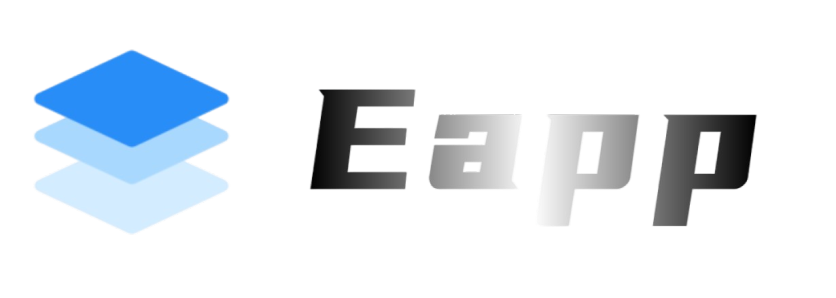前言
承诺:本站出品所有主题插件均没有任何后门。加密知识为了保护个别代码的私有性,作者创作不易,请大家理解!
扩展下载
{/timeline-item}
{timeline-item color="#ed4014"}
{/timeline-item}
{timeline-item color="#ed4014"}
{/timeline-item}
{timeline-item color="#ed4014"}
{/timeline-item}
{timeline-item color="#ed4014"}
{/timeline-item}
{timeline-item color="#ed4014"}
更多扩展正在制作中
{/timeline-item}
下载对应服务器/对应PHP版本的扩展文件
扩展安装
linux扩展目录一般在这里,以PHP 7.3为例
/www/server/php/73/lib/php/extensions/no-debug-non-zts-20131226win系统一般在
php\php7.3.4nts\ext将扩展文件上传至对应的目录,然后打开php.ini配置文件尾端添加以下代码
extension=beast.so注意:前面千万不要加 ; 分号,分号代表的是禁用
然后重启服务器,大功告成!